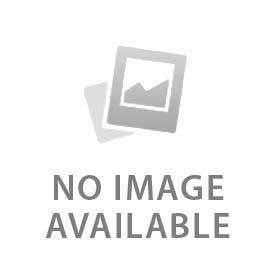You have no items in your shopping cart.
- Welcome to Panndora Audio Welcome to Panndora Audio
- My Account My Account
- Login Login
You have no items in your shopping cart.


Remote Session for Customers on Demand For customers who need help to install, repair and need our help!
Are you struggling with software issues or system errors? Let our professional remote support team help you get back on track with ease. We provide expert assistance for all your computer needs, including:
-
Installation & Uninstallation Services
Smoothly install or remove software, VST instruments, and plugins hassle-free. -
System Repair & Optimization
Fix errors, optimize performance, and ensure your Mac or PC is running at its best. -
Kontakt Library Troubleshooting
Resolve issues with Kontakt libraries and ensure everything is functioning perfectly. -
Custom System Solutions
Tailored repairs, corrections, and solutions for your unique needs.
How It Works
Our support sessions are conducted remotely via Anydesk, a secure and user-friendly application. Simply schedule a session, and our team will connect to your computer to provide fast and reliable assistance—all from the comfort of your home.
Say goodbye to frustrating tech problems. Book your Remote Session on Demand today and enjoy seamless, stress-free computing!
Professional remote support sessions for any problems related to installation, uninstallation of programs, VST instruments, VST, system repair and correction of Kontakt libraries, errors of your Mac or PC system, optimizing your computer and getting your computer working on track. The session is done through the Anydek program, which is a free application.
We are the best in the business and offer the best customer service.
Do you have a problem with your computer, or your home studio? Then contact us and get the help!
After completing your purchase, send us an email at serannaudio@gmail.com with the subject line:"Remote Support Appointment Request"
In the email, include the following details:
- Your Full name, Order Number
- A brief description of the issue(s) you need help with
- Your preferred date and time for the session (include your time zone)
-
Once we receive your email, we’ll confirm the appointment and send you the Anydesk ID connection details to proceed with the session.

Remote Session for Customers on Demand For customers who need help to install, repair and need our help!
Are you struggling with software issues or system errors? Let our professional remote support team help you get back on track with ease. We provide expert assistance for all your computer needs, including:
-
Installation & Uninstallation Services
Smoothly install or remove software, VST instruments, and plugins hassle-free. -
System Repair & Optimization
Fix errors, optimize performance, and ensure your Mac or PC is running at its best. -
Kontakt Library Troubleshooting
Resolve issues with Kontakt libraries and ensure everything is functioning perfectly. -
Custom System Solutions
Tailored repairs, corrections, and solutions for your unique needs.
How It Works
Our support sessions are conducted remotely via Anydesk, a secure and user-friendly application. Simply schedule a session, and our team will connect to your computer to provide fast and reliable assistance—all from the comfort of your home.
Say goodbye to frustrating tech problems. Book your Remote Session on Demand today and enjoy seamless, stress-free computing!
Professional remote support sessions for any problems related to installation, uninstallation of programs, VST instruments, VST, system repair and correction of Kontakt libraries, errors of your Mac or PC system, optimizing your computer and getting your computer working on track. The session is done through the Anydek program, which is a free application.
We are the best in the business and offer the best customer service.
Do you have a problem with your computer, or your home studio? Then contact us and get the help!
After completing your purchase, send us an email at serannaudio@gmail.com with the subject line:"Remote Support Appointment Request"
In the email, include the following details:
- Your Full name, Order Number
- A brief description of the issue(s) you need help with
- Your preferred date and time for the session (include your time zone)
-
Once we receive your email, we’ll confirm the appointment and send you the Anydesk ID connection details to proceed with the session.
Also Purchased
VJ Loops Artist Show Collection VJ Loops Artist Show Collection
VJ Loops And Clips Synthetic Visions VJ Loops And Clips Synthetic Visions
Roland Cloud EARTH Piano Roland Cloud EARTH Piano
VJ Loops And Clips Spectral Vibes VJ Loops And Clips Spectral Vibes
Roland Fantom X8 Kontakt Library Custom Roland Fantom X8 Kontakt Library Custom
VJ Loops And Clips Synthwave Dreams VJ Loops And Clips Synthwave Dreams
VJ Loops And Clips Synesthesia Beats VJ Loops And Clips Synesthesia Beats
Audiolounge Urs Wiesendanger KeyAffair 2 Premium Audiolounge Urs Wiesendanger KeyAffair 2 Premium
Signature Model D Concert Grand Piano Signature Model D Concert Grand Piano
VJ Loops Professional Motions VJ Loops Professional Motions
XV Konpa Sound Module XV Konpa Sound Module
Yamaha Motif XF Professional Library Yamaha Motif XF Professional Library
VJ Loops and Clips Resolume Retro Vibes VJ Loops and Clips Resolume Retro Vibes
VJ Loops And Clips Pop Vibes HD VJ Loops And Clips Pop Vibes HD
Nord Stage 2 and Nord 3 Ultimate Stage Pianos HD Version Nord Stage 2 and Nord 3 Ultimate Stage Pianos HD Version
Musician Summer Pro Bundle Musician Summer Pro Bundle
VJ Loops Artist Show Collection VJ Loops Artist Show Collection
Nord Synth Collection Leads and Sounds Nord Synth Collection Leads and Sounds
Yamaha Montage & Compact Stage Pianos and Yamaha S90 Kontakt Yamaha Montage & Compact Stage Pianos and Yamaha S90 Kontakt