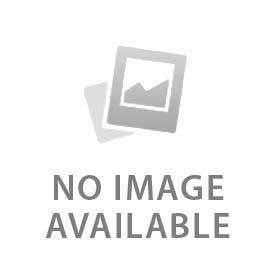You have no items in your shopping cart.
- Welcome to Panndora Audio Welcome to Panndora Audio
- My Account My Account
- Login Login
You have no items in your shopping cart.


Yamaha Montage M8X Workstation Emulator in Your Computer. Yamaha Montage M8X can now be in your computer – via this Top Plugin Mac Plugin
It has all the features and presets you find in the original Yamaha Montage M8X synthesizer. The same Sound Engines Used in Hardware
One of the best features is its sound engine. Yamaha Montage M8X soft synth has the same sound engine used in the original hardware.
Introducing the Yamaha Montage M8-X Hardware Emulator for Mac
Transform your music production with the Yamaha Montage M8-X Hardware Emulator—bringing the iconic sound of the Montage M8-X synthesizer directly to your computer. With complete patches list, this top-tier plugin replicates every feature and sound of the original Montage M8-X hardware, delivering studio-grade performance in a virtual format.
Key Features 1:
- Complete Sound Engines: Experience the same AWM2 and FM-X sound engines used in the original Montage M8-X hardware, ensuring an exact tonal match.
- Complete Patches: Access a comprehensive library of presets, from lush pads and dynamic leads to cinematic textures and realistic instruments.
- Faithful Hardware Replication: All features and presets from the original synthesizer are included, giving you the full power of the Montage M8-X in your DAW.
- Seamless Integration: Optimized for Mac, this plugin fits effortlessly into your music production workflow.
The MONTAGE M8-X Hardware Emulator is a cutting-edge solution for musicians and producers, offering an authentic emulation of the iconic sounds from the Yamaha Montage 8X. Designed for unparalleled realism, this hardware emulator faithfully recreates the lush tones, dynamic expressiveness, and advanced synthesis capabilities that made the original Montage 8X a standout in the music world.
Key Features 2:
- Authentic Sound Emulation: Captures the full spectrum of the Yamaha Montage 8X’s signature sounds, including FM-X and AWM2 synthesis engines, delivering both classic and modern tones.
- Advanced Control Interface: Intuitive controls replicate the tactile experience of the original hardware, ensuring seamless integration into any workflow.
- Professional-Grade Build: Sturdy design for studio and live use, offering reliable performance in demanding environments.
- Seamless Integration: Compatible with leading DAWs and MIDI setups, making it a versatile addition to any audio production ecosystem.
- Compact and Portable: All the power of the Montage 8X in a sleek, travel-friendly format, ideal for musicians on the go.
Whether you're recreating iconic soundscapes, crafting new sonic experiences, or integrating classic textures into modern productions, the MONTAGE M8-X Hardware Emulator is the ultimate tool for delivering the rich, expressive sounds of the Yamaha Montage 8X—without compromise.
Game-changer for recording musicians brings MONTAGE M to your favorite DAW. lets you create, edit, and mix performances anywhere you are, without equipment. No other competitor has this level of seamless integration.
The Yamaha Montage M8X Workstation Emulator VST Advantage
- Maximum portability – you can realize the full capabilities of MONTAGE M simply on your laptop.
- Maximum work efficiency – offline processing, rendering.
- All settings are saved in your DAW project for easy full recall.
-
Can be run on as many The MONTAGE M8X plugins as your PC specifications allow.
System requirements Mac Users:
- Minimum CPU: Intel Core i5 (late 2015 or later) or Apple Silicon M1 or later
- macOS 14.x, macOS 13.x
- Intel® Core™ i5 (mid 2017 or later) or Apple silicon (Native only)
- Memory: 8 GB RAM or more
- Storage: 10 GB free space
The Yamaha Montage M8X Workstation Emulator is the software replica of the original Montage M hardware keyboard which allows you to create, edit, and mix performances without the original hardware.
This is a software synthesizer that provides the Yamaha Montage M8X Workstation Emulator sound engine in your DAW. You can use this plugin to create your projects without the need for Montage M keyboard.
Yamaha Montage M8X has AWM2 and FM-X engines which is the extended version of the previous Montage. In this extended version, you will also get basic MIDI and audio settings.
Yamaha Montage M8X software synth is compatible with Ableton Live and Logic Pro. The minimum system requirement to run this software synth in your computer is 8GB RAM and 10GB hard disk space.
Transform your music today with the Yamaha Montage M8X Hardware Emulator!


Yamaha Montage M8X Workstation Emulator in Your Computer. Yamaha Montage M8X can now be in your computer – via this Top Plugin Mac Plugin
It has all the features and presets you find in the original Yamaha Montage M8X synthesizer. The same Sound Engines Used in Hardware
One of the best features is its sound engine. Yamaha Montage M8X soft synth has the same sound engine used in the original hardware.
Introducing the Yamaha Montage M8-X Hardware Emulator for Mac
Transform your music production with the Yamaha Montage M8-X Hardware Emulator—bringing the iconic sound of the Montage M8-X synthesizer directly to your computer. With complete patches list, this top-tier plugin replicates every feature and sound of the original Montage M8-X hardware, delivering studio-grade performance in a virtual format.
Key Features 1:
- Complete Sound Engines: Experience the same AWM2 and FM-X sound engines used in the original Montage M8-X hardware, ensuring an exact tonal match.
- Complete Patches: Access a comprehensive library of presets, from lush pads and dynamic leads to cinematic textures and realistic instruments.
- Faithful Hardware Replication: All features and presets from the original synthesizer are included, giving you the full power of the Montage M8-X in your DAW.
- Seamless Integration: Optimized for Mac, this plugin fits effortlessly into your music production workflow.
The MONTAGE M8-X Hardware Emulator is a cutting-edge solution for musicians and producers, offering an authentic emulation of the iconic sounds from the Yamaha Montage 8X. Designed for unparalleled realism, this hardware emulator faithfully recreates the lush tones, dynamic expressiveness, and advanced synthesis capabilities that made the original Montage 8X a standout in the music world.
Key Features 2:
- Authentic Sound Emulation: Captures the full spectrum of the Yamaha Montage 8X’s signature sounds, including FM-X and AWM2 synthesis engines, delivering both classic and modern tones.
- Advanced Control Interface: Intuitive controls replicate the tactile experience of the original hardware, ensuring seamless integration into any workflow.
- Professional-Grade Build: Sturdy design for studio and live use, offering reliable performance in demanding environments.
- Seamless Integration: Compatible with leading DAWs and MIDI setups, making it a versatile addition to any audio production ecosystem.
- Compact and Portable: All the power of the Montage 8X in a sleek, travel-friendly format, ideal for musicians on the go.
Whether you're recreating iconic soundscapes, crafting new sonic experiences, or integrating classic textures into modern productions, the MONTAGE M8-X Hardware Emulator is the ultimate tool for delivering the rich, expressive sounds of the Yamaha Montage 8X—without compromise.
Game-changer for recording musicians brings MONTAGE M to your favorite DAW. lets you create, edit, and mix performances anywhere you are, without equipment. No other competitor has this level of seamless integration.
The Yamaha Montage M8X Workstation Emulator VST Advantage
- Maximum portability – you can realize the full capabilities of MONTAGE M simply on your laptop.
- Maximum work efficiency – offline processing, rendering.
- All settings are saved in your DAW project for easy full recall.
-
Can be run on as many The MONTAGE M8X plugins as your PC specifications allow.
System requirements Mac Users:
- Minimum CPU: Intel Core i5 (late 2015 or later) or Apple Silicon M1 or later
- macOS 14.x, macOS 13.x
- Intel® Core™ i5 (mid 2017 or later) or Apple silicon (Native only)
- Memory: 8 GB RAM or more
- Storage: 10 GB free space
The Yamaha Montage M8X Workstation Emulator is the software replica of the original Montage M hardware keyboard which allows you to create, edit, and mix performances without the original hardware.
This is a software synthesizer that provides the Yamaha Montage M8X Workstation Emulator sound engine in your DAW. You can use this plugin to create your projects without the need for Montage M keyboard.
Yamaha Montage M8X has AWM2 and FM-X engines which is the extended version of the previous Montage. In this extended version, you will also get basic MIDI and audio settings.
Yamaha Montage M8X software synth is compatible with Ableton Live and Logic Pro. The minimum system requirement to run this software synth in your computer is 8GB RAM and 10GB hard disk space.
Transform your music today with the Yamaha Montage M8X Hardware Emulator!

Also Purchased
Signature Model D Concert Grand Piano Signature Model D Concert Grand Piano
VJ Loops Professional Motions VJ Loops Professional Motions
XV Konpa Sound Module XV Konpa Sound Module
Yamaha Motif XF Professional Library Yamaha Motif XF Professional Library
VJ Loops and Clips Resolume Retro Vibes VJ Loops and Clips Resolume Retro Vibes
VJ Loops And Clips Pop Vibes HD VJ Loops And Clips Pop Vibes HD
Nord Stage 2 and Nord 3 Ultimate Stage Pianos HD Version Nord Stage 2 and Nord 3 Ultimate Stage Pianos HD Version
Musician Summer Pro Bundle Musician Summer Pro Bundle
VJ Loops And Clips Resolume Show Festival VJ Loops And Clips Resolume Show Festival
Nord Synth Collection Leads and Sounds Nord Synth Collection Leads and Sounds
Yamaha Montage & Compact Stage Pianos and Yamaha S90 Kontakt Yamaha Montage & Compact Stage Pianos and Yamaha S90 Kontakt
Klavia Nordth Wave Complete Kontakt Klavia Nordth Wave Complete Kontakt
Nord Keys Master Collection Kontakt Nord Keys Master Collection Kontakt
Bosendorfer Imperial Grand Piano Kontakt Bosendorfer Imperial Grand Piano Kontakt
Kollection Keys Kontakt Libraries Bundle Kollection Keys Kontakt Libraries Bundle
Korg Kronos and Yamaha Montage Kontakt Korg Kronos and Yamaha Montage Kontakt
Luis Miguel Professional Backing Tracks Luis Miguel Professional Backing Tracks
Kontakt Master Collection Black Friday Kontakt Master Collection Black Friday